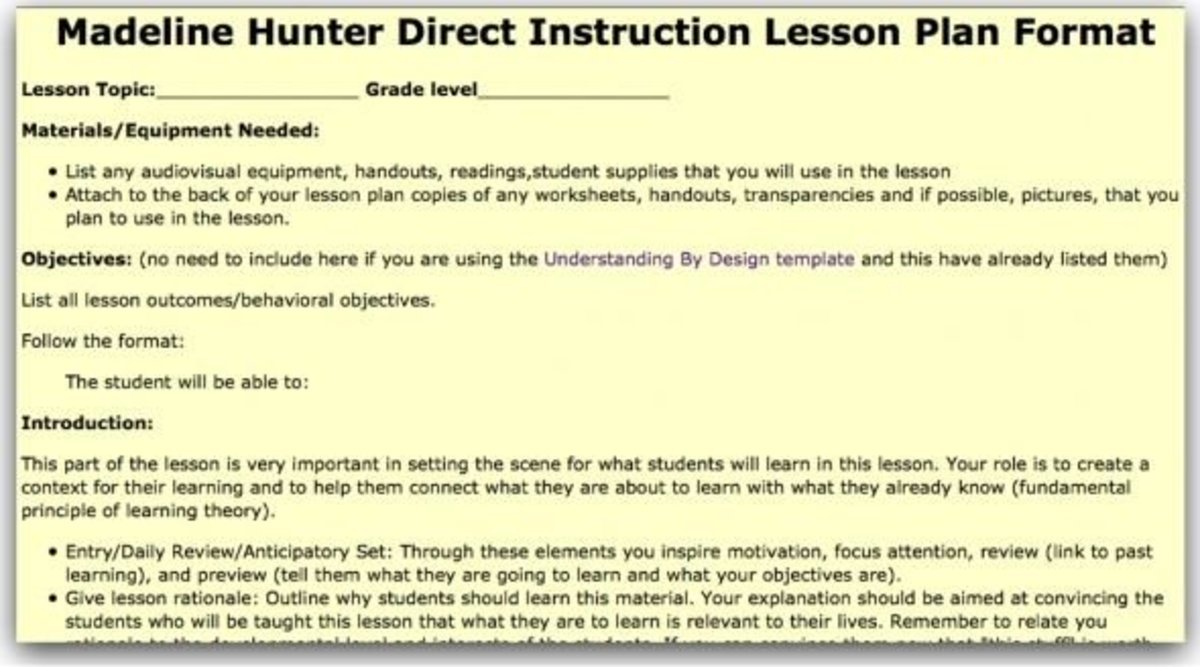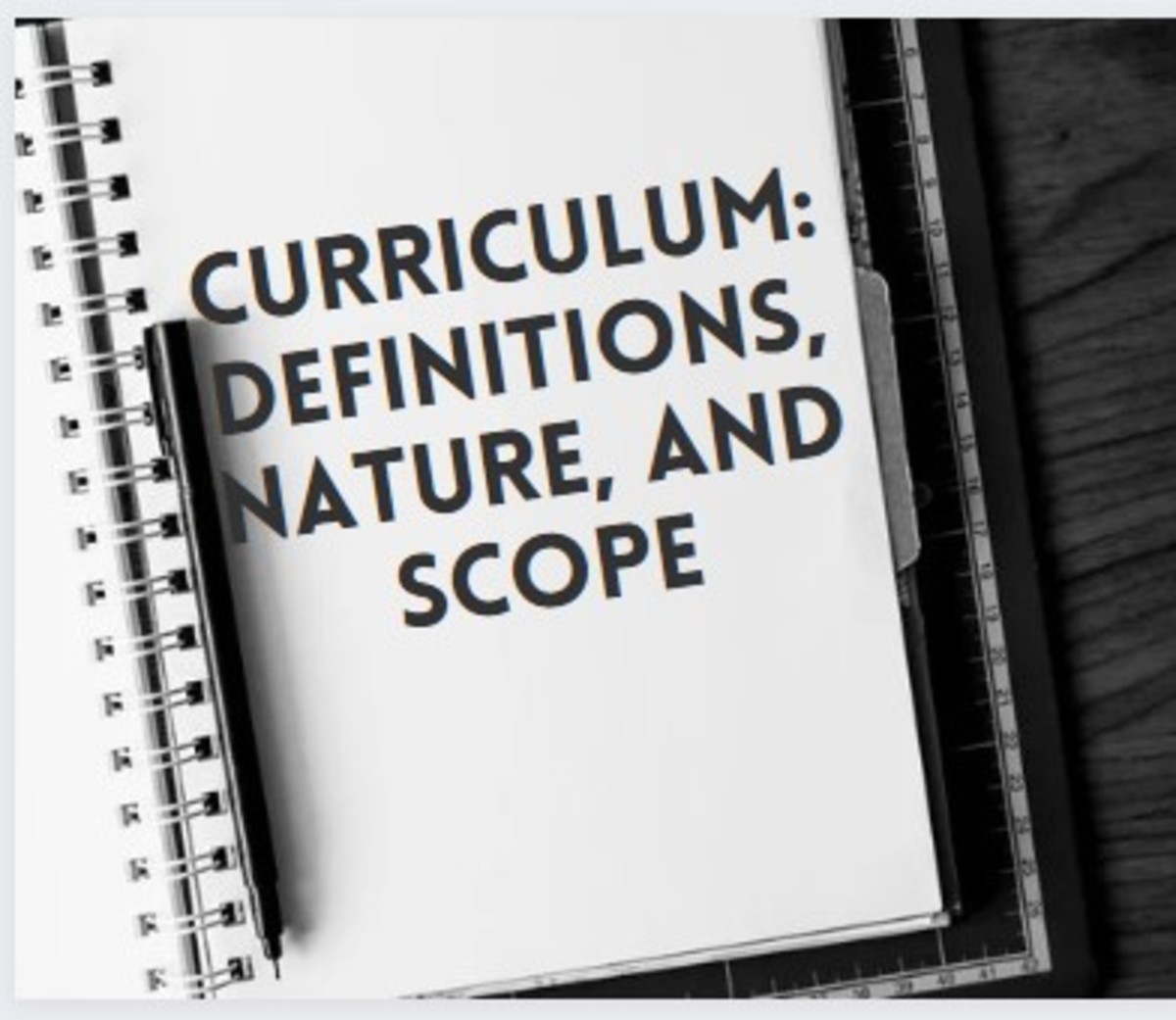Top Ten Tips for beginning teachers

Are you a beginning teacher?
Have you never stood before class and will you start soon? Then I have ten useful tips for you.
Once, I was also a beginning teacher and I know this was the hardest time of my career as a teacher. At the moment, I have several years experience and teaching has become easier. Experience makes teaching easier, that’s the good news. But for the newbies, I have some useful tips.
Some tips you can already use before you begin teaching. Your preparation is therefore very well, which gives you a good start immediately. These tips I will mention first.
Tip 1. Make sure you have mastered the subject matter!
If you do not understand what you're explaining, you're insecure in the classroom.
What if a student asks a difficult question, which lies just outside the curriculum and you don’t know the answer?
Do not show, that you don’t know the answer, but say to the student; "That's a good question, you find the answer and tell us the next lesson."
If you think that is too difficult for you, then make sure that you become more familiar with the subject material which is described in the textbook.
Tip 2. Take care of yourself and watch for bad breath!
A common mistake is that teachers often smell horrible from their mouths, quite unconsciously, for example because they have been drinking coffee in the break or have talked too long during the explanation. To avoid this, you should bring a bottle of water with you or take chewing gum before the lesson begins.
Make sure you do not smell of sweat, wearing a heavy perfume is still better, than a sweaty air. Students are gossiping rapidly amongst each other, so avoid it.
Tip 3. Make a map of seats.
Make a map of seats during the first lesson. It is best to let students choose who to sit next to for the first two months. This will give you time to learn your students names and characters well.
Tip 4. Learn the names of your students quickly.
Ask the tutor of the class for the pictures of the students by name and try to remember. If you speak to a student with his name, he or she will respond more rapidly than whenever you say it needs to be more quiet to a class in general.
You better tackle the troublemaker.
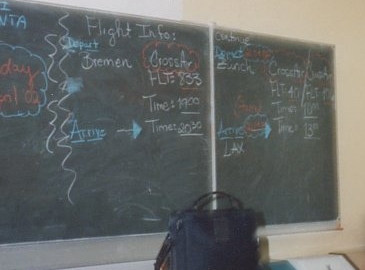
Tip 5. Create a blackboard!
If you are a chaotic teacher, the students make messy notes. Think carefully about the notes you are going to give and how you are going to give them. When students end up with messy note, they will give less value to them.
For example if you want to use words from the textbook and connect them together (like a word web) during the explanation, think about how you can do this structured.
Tip 6. Don’t let them get to you.
Do never cry or shout in classrooms with discipline problems, students will over and over again try to reach the same result. It is better to stay calm and in the worst case, get the tutor or department leader to come into the classroom.
Tip 7. Avoid touching students or their stuff.
Never touch students or their stuff, unless there is a school rule. For example, students may have no phone in classrooms. However, if they carry one with them, they should hand it in.
Never touch a student in a hostile situation. The likelihood of complaints from parents about your work as a teacher increases. It´s better to send the student away, and talk to him or her later that day, together with the tutor or department leader.
Tip 8. Make sure you are never alone with a pupil in a closed room.
Pupils are able to make up the most annoying stories, as the possibility is there. It's not that every student does this, however, if there is only one student out there who does tell stories, it could harm your reputation.
Here once more, prevention is better than cure!
Tip 9. Be yourself and show interest in your students.
This tip is not unimportant. Students like to get to know their teacher. You can tell them a little bit about yourself, but it’s your decision what to tell. You could tell them what your favourite sport is or whatever you like to eat, but don’t give them your address and phone number.
You can also ask students what they like and whenever it is very busy when students enter the classroom, you could ask what is going on. This creates a bond with the students.
Tip 10. Collaborate with colleagues.
Talk to other colleagues about teaching. When a class for you is difficult to teach, ask another teacher from that class, if it is possible for you to observe one of his or her lessons.
Also, colleagues from your department or division might have interesting projects for you to use during class. This way, you don’t have to create these projects or assignments, which will save you a lot of time as a beginning teacher.
Finally,
Teaching is fun!
Every beginning is difficult, but it soon will get better! Don’t be too hard on yourself.
I hope that the above mentioned tips will help you a bit with the start of your career as a teacher!
Want to be a Writer for HubPages?
- HubPages
HubPages is your online space to share your advice, reviews, useful tips, opinions and insights with hundreds of other authors. HubPages is completely free, and you can even earn online ad revenue!